Ok, I believe this is close to the technique that Dave Hill and Jill Greenberg use on their photos with PhotoShop. The tutorial takes a few minutes to complete. You must start with a photo that has wrap around lighting and obvious highlights.


Make sure the levels and color are fixed on the original before you start.
Duplicate the layer on the LAYER pallette
Go to FILTER - OTHER - HIGH PASS type 4.0 for RADIUS
on the LAYERS pallette choose vivid light for the blending mode
Now flatten the image.
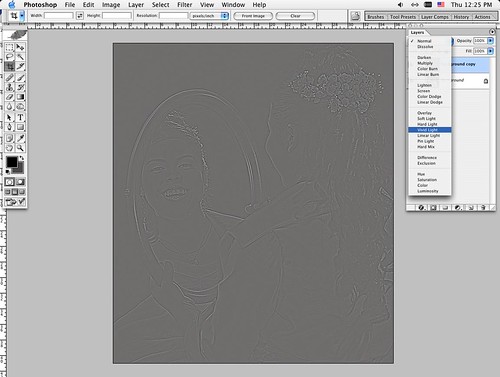
Second Step
Duplicate the layer on the LAYER pallette
Go to FILTER - OTHER - HIGH PASS type 6.9 for RADIUS
on the LAYERS pallette choose color for the blending mode
Set opacity to 40%
Now flatten the image.
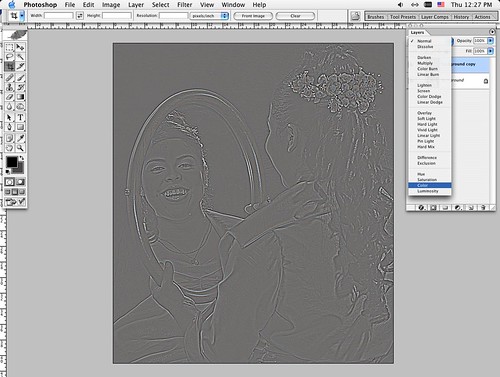
For this step you need to do the following
DUPLICATE LAYER on layer pallette
FILTER - BLUR - GAUSSIAN BLUR 9.4 pixels
FILTER - NOISE - ADD NOISE 3%
from the top menu select LAYER - ADD LAYER MASK - HIDE ALL
using the lasso tool select only the eyes and choose SELECT - FEATHER about 6pixels
Choose SELECT - INVERSE
now use the brush on the tool pallette and set the brush opacity to 30% - brush over the entire image
Now FLATTEN the image

the final step is to sharpen the image.
Go to FILTER - SHARPEN - UNSHARP MASK
use the following settings:
AMOUNT 100%
RADIUS 30.0 pixels
THRESHOLD 0

Most of the look is due to the multiple lights used to create highlights. To get that Shiny skin apply lotion on the person before taking the picture.
edit: This tutorial is for High Resolution images. If you are working on a low res photo you'll have to decrease the suggested amount on most of the steps.
EDIT 2 : Hi everyone. Just wanted to mention that this tutorial was created with photoshop 7 in the year 2007. A lot has changed since then including Dave Hill's technique. Thanks!
Have Fun


Make sure the levels and color are fixed on the original before you start.
Duplicate the layer on the LAYER pallette
Go to FILTER - OTHER - HIGH PASS type 4.0 for RADIUS
on the LAYERS pallette choose vivid light for the blending mode
Now flatten the image.
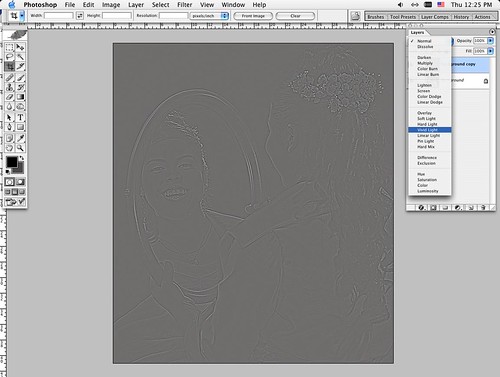
Second Step
Duplicate the layer on the LAYER pallette
Go to FILTER - OTHER - HIGH PASS type 6.9 for RADIUS
on the LAYERS pallette choose color for the blending mode
Set opacity to 40%
Now flatten the image.
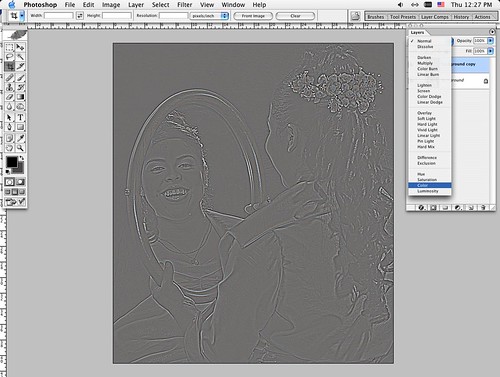
For this step you need to do the following
DUPLICATE LAYER on layer pallette
FILTER - BLUR - GAUSSIAN BLUR 9.4 pixels
FILTER - NOISE - ADD NOISE 3%
from the top menu select LAYER - ADD LAYER MASK - HIDE ALL
using the lasso tool select only the eyes and choose SELECT - FEATHER about 6pixels
Choose SELECT - INVERSE
now use the brush on the tool pallette and set the brush opacity to 30% - brush over the entire image
Now FLATTEN the image

the final step is to sharpen the image.
Go to FILTER - SHARPEN - UNSHARP MASK
use the following settings:
AMOUNT 100%
RADIUS 30.0 pixels
THRESHOLD 0

Most of the look is due to the multiple lights used to create highlights. To get that Shiny skin apply lotion on the person before taking the picture.
edit: This tutorial is for High Resolution images. If you are working on a low res photo you'll have to decrease the suggested amount on most of the steps.
EDIT 2 : Hi everyone. Just wanted to mention that this tutorial was created with photoshop 7 in the year 2007. A lot has changed since then including Dave Hill's technique. Thanks!
Have Fun












0 comentarios:
Publicar un comentario
!" Tu Opinion"!